
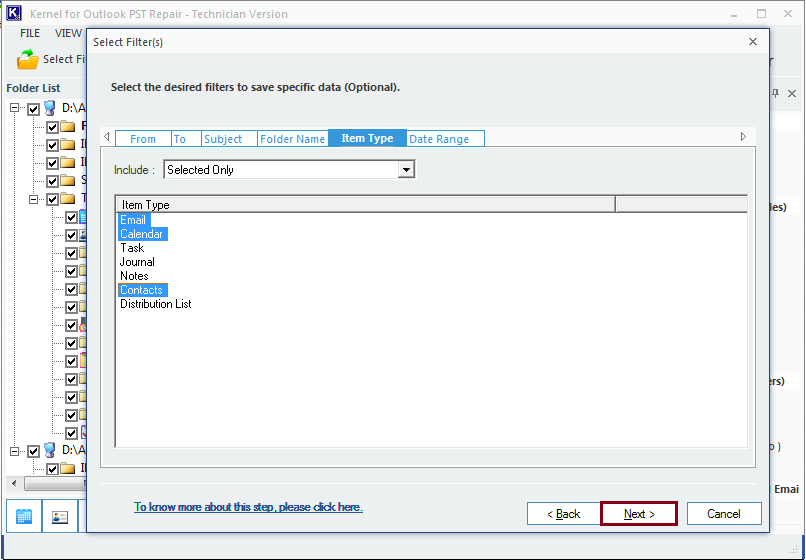
If you find yourself not needing to use the Quick Filter option in Thunderbird or find it hindering your day-to-day usage, you can always turn it off by doing the following: In your main view, above the message window, look for a button titled "Quick Filter." Click it once and your filter criteria and its various filter buttons should disappear and your messages (which will no longer be filtered at that point) should all re-appear again in full. Thankfully, an easy, single-click button will toggle the function on and off for you.
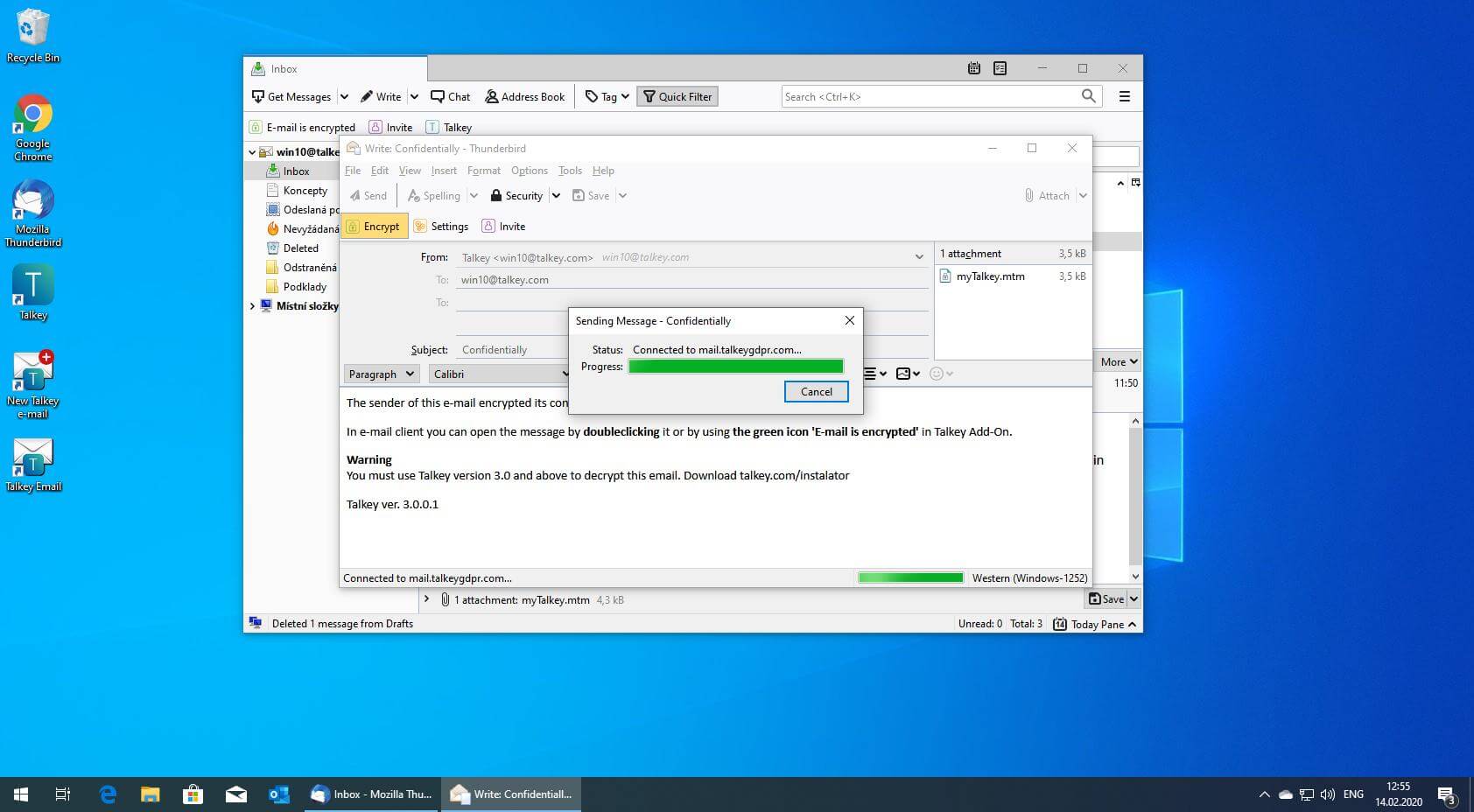
It's not something that the program itself knows to turn off automatically because it has no way of knowing when you no longer need to filter your messages.
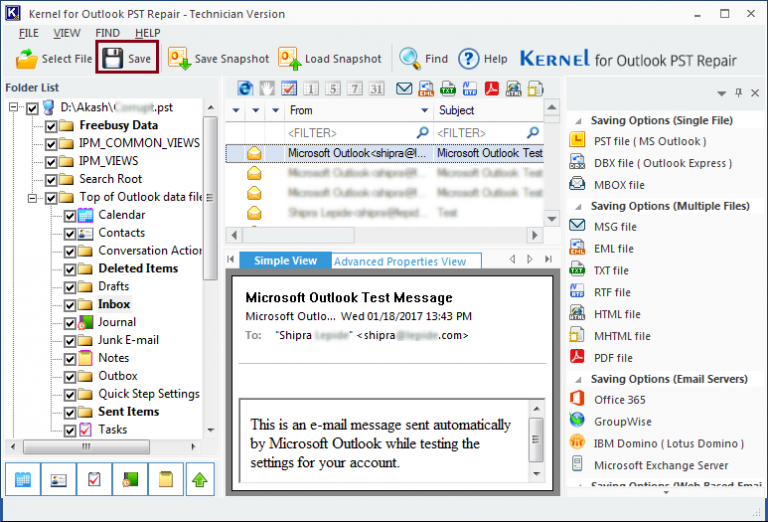
The catch here, though, is that the Quick Filter option needs to be manually disabled if you want to return your messages to basic view. The function comes with a few preset filters, such as being able to display messages from contacts in your address book only, or via unique parameters through the search bar provided.


 0 kommentar(er)
0 kommentar(er)
